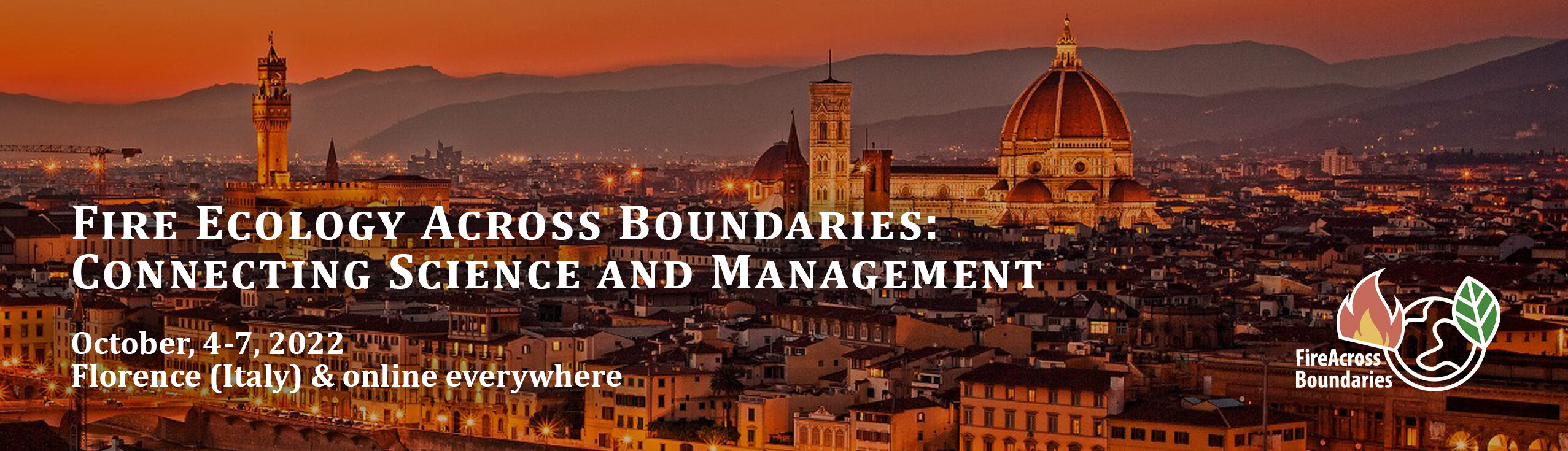We seek to create a learning environment that embraces diversity, equity, and inclusion, in which all members of the wildland fire community feel welcome, safe, and valued. The resources below provide helpful information and recommendations for creating presentations that are both inclusive and accessible to all.
All presenters and attendees must
- conduct themselves in a civil and dignified manner;
- act professionally and respectfully toward one another;
- respect the needs, contributions, and viewpoints of others; and
- give due credit to others for their methods, ideas, or assistance.
We prohibit
- abusive language, harassment, or any form of discrimination against another attendee;
- actual or threatened violence toward any individual or group; and
- conduct endangering the life, safety, health or well-being of others.
- Remember your audience includes individuals of varying gender, sexual orientation, abilities, physical appearance, body size, race, religion, age, national origin, and socio-economic status.
- Ask yourself or a colleague if any of the images, words, or examples in your presentation might be perceived as hurtful or derogatory. When in doubt, take it out.
- Acknowledge and celebrate the value that diversity brings (rather than ignoring or denying our differences).
- Use people-centric language (e.g., person with a disability).
- Include images of people representing different ages, sexes, and cultural backgrounds.
- Visual aids should be evaluated in terms of the wording and pictures they use, and analogies they convey.
- Avoid stereotypes in your examples, stories, and images.
- Use gender-neutral words and terms (e.g., chair instead of chairman). For a list of examples, click here.
- Ask for pronouns during introductions or use gender-neutral pronouns (e.g., they, them, their)
- Capitalize racial, ethnic, and cultural terms (e.g., Black, Native American or Tribal Nation, Latinx, Indigenous, Aboriginal, and others).
- Use large (at least 24 point), simple, san serif fonts (e.g., Arial, Verdana, Helvetica)
- Use background and text colors that are high in contrast and avoid combinations difficult for people who are color blind to read. Do not use color as the only method for distinguishing information.
- This online simulator may be helpful for assessing your images: http://www.color-blindness.com/coblis-color-blindness-simulator/
- Tip: Use color combinations used in highways. They are designed to be readable, regardless of color blindness.
- Make sure that backgrounds are not cluttered and leave plenty of “white space” in the background.
- Use large images.
- Simplify graphs and charts when possible.
- Present your content in a well-organized manner; allow flexibility to adjust to your audience as appropriate.
- Use clear, simple language and keywords and phrases rather than full sentences on slides.
- Spell out abbreviations and acronyms when first used and avoid using too many.
Above bullets by Sheryl Bugstahler, Equal Access: Universal Design of Your Presentation
- For questions, comments, or to report issues, please use this anonymous form.
- You can submit this information anonymously or provide contact information for a response. Your contact information will be kept confidential.