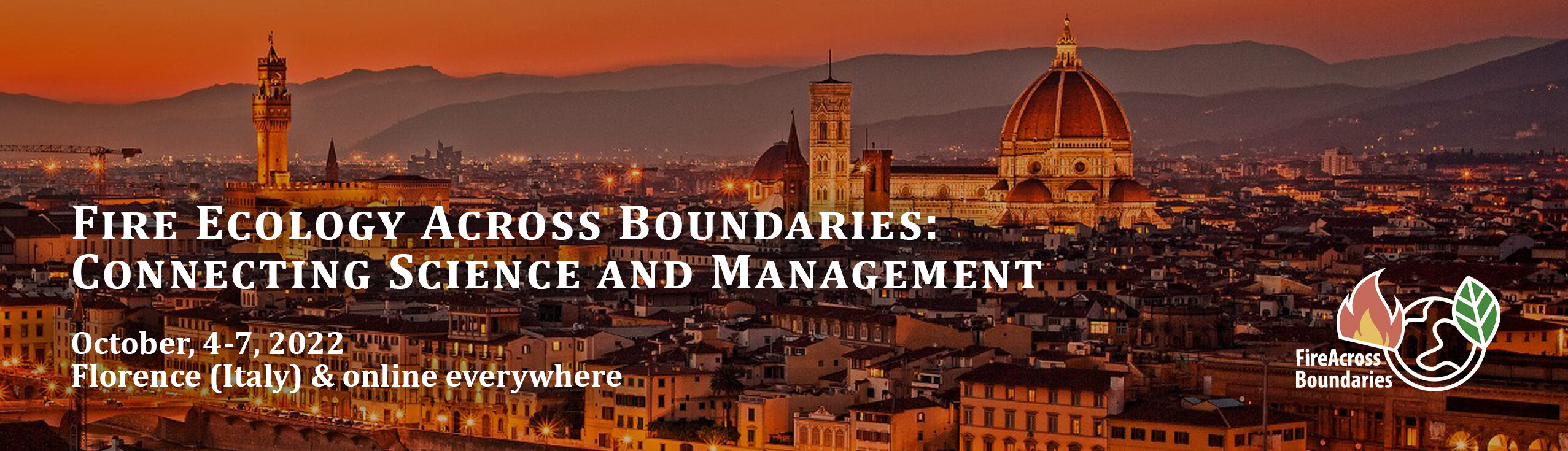Virtual Concurrent Sessions: Live Oral Presentations and Roundtable Discussions
Speaker and Moderator Orientation: We will host a short orientation via Zoom on Monday September 26 at 5pm CEST / 11am EDT for virtual presenters and moderators. The session will be recorded for those that cannot attend live.
File Upload Instructions: Due September 30
- We request that each presenter upload their set of presentation slides by September 30. These slides will serve as a back-up on the day of the presentation if there are technology challenges (so the producer can share your slides and advance them for you).
- File naming protocol: VCS_Oral_Presentation Number
- For example: VCS_Oral_5.ppt
- Click here to find your presentation number
- Upload your file to https://www.dropbox.com/request/AE2da9B4CGZdrrC6Cxtr
- You will receive an email confirmation after submitting your file.
Presentation Format
- Presentations will be delivered through Zoom and accessed by attendees in Whova, our virtual conference app and website. You will be able to use the chat in Whova to follow-up on questions and comments after your presentation.
- All presentations will be recorded, and the link to the recording will be posted on Whova so attendees can view the presentations later.
- Review tips for creating an inclusive and accessible presentation here.
- For Oral Presentations: Presentations will be 15 minutes long, and presentations will be grouped by similar topics into 1-hour sessions. Each session will include three 15-minute presentations and a combined 15-minute question/answer and discussion period for all presenters at the end. A moderator will host the session, introduce speakers, and facilitate the discussion period.
- For Roundtable Discussions: Your session organizer will develop and share the agenda for your session.
Zoom Information
- We’ll send you a calendar invitation with a Zoom link to join the session as a presenter.
- Tech Check: Presenters are required to join the session at 7pm CEST the day of your presentation. This will give the producer 30 minutes for a technology check with the session moderator and all presenters.
- If you have specific needs that the session producer should be aware of prior to your presentation, please contact us.
Tips
- Click here to access the Whova Speaker Guide, which provides tips on uploading your session info, presenting a session, answering Q&As and more.
- The best slide size for your PowerPoint while giving a presentation on Zoom is 16:9 or a widescreen layout.
- In Powerpoint, it might be easier for you to present without being in fullscreen mode. To adjust this setting: On the Slide Show tab, click Set Up Slide Show. Under Show type, pick click Browsed by an individual (window).
- Be sure to turn off phones and notifications that could cause distractions during your presentation.
- If you are unfamiliar with using Zoom for presentations, we recommended that you practice so that you are comfortable with the controls before your presentation.
- Check audio and adjust your microphone volume if necessary.
- Check your video and adjust your lighting and webcam angle if necessary