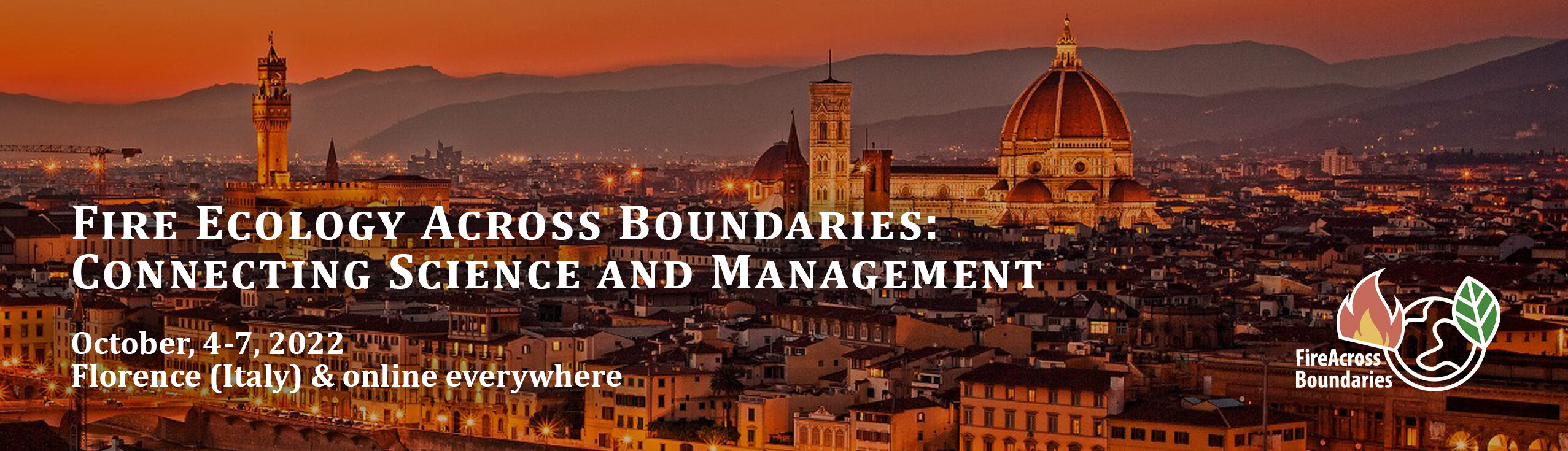In-Person Oral Presentations
Speakers will have 10 minutes for their presentation. We will have about 2 minutes for audience questions and to transition to the next speaker. A moderator will introduce you and keep time. Presentations will be recorded and available for viewing on the conference virtual platform after the event.
Check the presentation schedule for your presentation date and time slot. Speakers will present in the order of presentations shown, and it will be helpful if you sit in the front row during your presentation time block and introduce yourself to the moderator prior to the session beginning.
Review tips for creating an inclusive and accessible presentation here.
Presentation Upload
Due to the short transition time between speakers and technology set-up, presenters will not be able to load their presentation file directly to the computer. Presentation slides must be uploaded to the link below by 12:00 PM the day before your talk.
Upload Due Dates
- Presentations on October 4: Upload file by October 3 at 12:00 PM
- Presentations on October 5: Upload file by October 4 at 12:00 PM
- Presentations on October 6: Upload file by October 5 at 12:00 PM
- Save your file using the following format:
- File naming protocol: IP_Oral_Presentation Number
- For example: IP_Oral_5.ppt
- Click here to find your presentation number
- Upload your file to https://www.dropbox.com/request/AE2da9B4CGZdrrC6Cxtr
- You will receive an email confirmation after submitting your file.
Conference App and Virtual Platform
You will receive an email from Whova, our conference app, where you can access your presentation and speaker information. You will be able to make any changes to your information directly through Whova. If you do not receive the email from Whova, please contact us.
Audience members will be able to contact you through Whova, and use the chat on your presentation page for follow-up questions, comments, or additional discussion.